Salesforce CustomActivity 를 공부하다가 생소한 패턴을 만났다!
https://trailhead.salesforce.com/ko/trailblazer-community/feed/0D54S00000A8F3dSAF
Getting default Interaction Email | Salesforce Trailblazer Community
Trailhead, the fun way to learn Salesforce
trailhead.salesforce.com
링크 내용을 읽어보면 "EmailAddress": "{{Contact.Attribute.JulioTest.EmailAddress}}" 라는 부분이 있다.
{{
json 에서 { 또는 [ 를 사용한다. { 을 대개는 한 번만 쓰는데, 그냥 남들과 달라보이려고 한 번 더 쓴것일까?
AngularJS 일까?
구글링을 해본 결과 AngularJS 문법일 수도 있고 mustache 문법일 수도 있을 것 같다.
우선 AngularJS 는 따라하기가 아주 쉬웠다.
https://www.w3schools.com/angular/tryit.asp?filename=try_ng_expression_3
W3Schools online HTML editor
The W3Schools online code editor allows you to edit code and view the result in your browser
www.w3schools.com
https://www.w3schools.com/angular/angular_expressions.asp
Angular Expressions
W3Schools offers free online tutorials, references and exercises in all the major languages of the web. Covering popular subjects like HTML, CSS, JavaScript, Python, SQL, Java, and many, many more.
www.w3schools.com
그러나, {{ ... }} 패턴은 동일하지만 <script src="https://ajax.googleapis.com/ajax/libs/angularjs/1.6.9/angular.min.js"></script> 와 같은 부분이 있어야하며, {{ } 내부에는 연산 기능을 주로 사용하는 것으로 보여 내가 찾는 것과는 조금 다른 느낌이다.
mustache 를 공부해보자!
AngularJS 보다는 왠지 mustache 일 가능성이 높아 보인다. 그런데 mustache 실습이 간단하지 않다.
https://github.com/janl/mustache.js
GitHub - janl/mustache.js: Minimal templating with {{mustaches}} in JavaScript
Minimal templating with {{mustaches}} in JavaScript - GitHub - janl/mustache.js: Minimal templating with {{mustaches}} in JavaScript
github.com
Install
You can get Mustache via npm.
$ npm install mustache --saveUsage
Below is a quick example how to use mustache.js:
const Mustache = require('mustache');
const view = {
title: "Joe",
calc: () => ( 2 + 4 )
};
const output = Mustache.render("{{title}} spends {{calc}}", view);In this example, the Mustache.render function takes two parameters: 1) the mustache template and 2) a view object that contains the data and code needed to render the template.
따라는 해보았는데 아직 선수 지식이 부족해서인지 정확히 어떻게 실습을 할지 모르겠다.
npm install mustache 한 다음에 node mustache.js 하면 아무런 반응이 없다.
npm install mustache --save
npm WARN EBADENGINE Unsupported engine {
npm WARN EBADENGINE package: 'jb-activity-template@1.0.0',
npm WARN EBADENGINE required: { node: '6.11.1' },
npm WARN EBADENGINE current: { node: 'v20.9.0', npm: '10.1.0' }
npm WARN EBADENGINE }
added 1 package, and audited 530 packages in 5s
26 packages are looking for funding
run `npm fund` for details
18 vulnerabilities (8 moderate, 9 high, 1 critical)
To address issues that do not require attention, run:
npm audit fix
To address all issues possible (including breaking changes), run:
npm audit fix --force
Some issues need review, and may require choosing
a different dependency.
Run `npm audit` for details.
PS D:\example-rest-activity> node mustache.js
PS D:\example-rest-activity>
public 폴더 아래에 mustache.js 를 만들고 브라우저에서 접근(http://localhost:3000/mustache.js)하면 소스코드 그대로 노출되버린다.
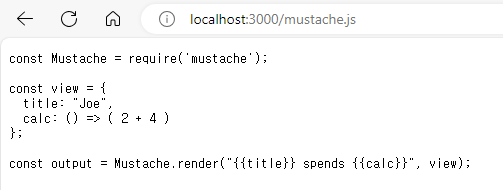
바보같은 짓인가?
동영상을 보고 스터디를 해보자
How to Use Template Engines for Beginners in Node.js
https://youtu.be/5uQWAxsV4_g?si=Ts20qJM8cl8jnIx-
소스코드에 {{ }} 패턴이 있다. phoneValue = "{{Contact.Default.SMS}}"; 라는 부분이다. 그런데 VSCode 에서 View - Search 를 통해 검색해보면 mustache 나 angular 라는 텍스트는 찾을 수 없다.

이것 저것 공부를 조금 해본 결과, mustache 는 정규표현식과 같은 하나의 표현식이며, 다양한 프레임워크에서 활용하는 것으로 보인다.
Vue / Angular / Mustache Expression
비슷비슷해 보이고 헷갈리는데, 이해에 도움이 되는 블로그가 있다.
Vue는 Angular의 양방향 데이터 바인딩과, React의 단방향 데이터 흐름의 장점을 모두 결합한 프레임워크다.
Vue 에서는 {{}} 콧수염 모양을 닮았다고 해서 콧수염 표현식 {{Mustache Expression}}을 사용하여 HTML DOM에 데이터를 렌더링한다.
Vue.js 입문 공부(1) /view정의,장점,예제 등
[ Vue.js란? ]-UI를 빠르게 개발하기 위해서 만들어진 자바스크립트 프레임워크.-MVVM(Model-View-ViewModel) 패턴을 따르며, 어플리케이션로직과 UI 분리를 위해 설계되었음.-Angular.js나 React.js보다 많이 알
mkil.tistory.com
Marketing Cloud APIs and SDKs 에서 찾아보니
Salesforce 내부적으로 mustache syntax 를 사용하면 특정한 기능이 동작되도록 서버단에서 구현이 되어있는 것으로 보인다.
Data Binding Syntax Basics
Using Mustache syntax provides a similar experience to using personalization strings in Marketing Cloud. However, Marketing Cloud limits Data Binding to Contacts and Event Data for a journey for the supplied Contact.
How Data Binding Works | APIs | Marketing Cloud APIs and SDKs | Salesforce Developers
How Data Binding Works Data Binding allows you to bind an Activity created via the Journey Builder API or a Custom Activity to data in a running journey. This process greatly simplifies how a marketer or developer dynamically connects data for each contact
developer.salesforce.com