15회 정보보안기사 필기 시험에 crontab 문제가 있었다.
06 다음 중 매일 오전 8시 40분에 Iogreport.sh를 실행하는 crontab 설정으로 올바른 것은?
① ****8 40 root exec { /home/logreport.sh }
② * * 8 40 * root /home/logreport.sh
③ 40 8 *** root /home/logreport.sh
④ *** 40 8 root exec { /home/logreport.sh }
정답은 3번이다.
정보처리기사 공부할때는 수제비 두음샘영상을 통해 초분시일월요연이라고 외웠다.
쿼츠 Cron 표현식 ▶ 초분시일 월요연 => 초, 분, 시간, 일, 월, 요일, 연도
매2 분마다 top 내용을 연월일시분.txt 파일에 저장하기를 해보자.
crontab -e
*/2 * * * * top -b -n 1 > /root/study/cron/`date +\%Y\%m\%d_\%H\%M`.txt
리눅스 실습 로그
[root@centos snmp]# ls /var/spool
abrt abrt-upload anacron at cron cups lpd mail plymouth postfix
[root@centos snmp]# ls /var/spool/cron
[root@centos snmp]# ls /var/spool/cron/crontabs
ls: cannot access /var/spool/cron/crontabs: 그런 파일이나 디렉터리가 없습니다
[root@centos snmp]# ls -al /etc/crontab
-rw-r--r--. 1 root root 451 6월 10 2014 /etc/crontab
[root@centos cron]# pwd
/root/study/cron
[root@centos snmp]# echo `date +%Y%m%d_%H%M`
20230723_1833
touch /root/study/cron/`date +%Y%m%d_%H%M`.txt
[root@centos cron]# crontab -e
아래와 같이 작성하자 * 들 사이에 공백이 한칸씩 % 앞에 \ 있어야 함
* * * * * touch /root/study/cron/`date +\%Y\%m\%d_\%H\%M`.txt
[root@centos cron]# find .
.
./20230723_1836.txt
./20230723_1840.txt
./20230723_1841.txt
매 분마다 파일 생성중
[root@centos cron]# top -b -n 1 > /root/study/cron/`date +\%Y\%m\%d_\%H\%M`.txt
top 내용을 시간 파일에 등록 생성하는 것 테스트해보고 크론탭에 등록하기.
매 2분마다는 */2 라고 작성한다.
2,4,6,8 해서 60까지 쭈욱 나열해도 되겠지만 너무 길다.
*/2 * * * * top -b -n 1 > /root/study/cron/`date +\%Y\%m\%d_\%H\%M`.txt
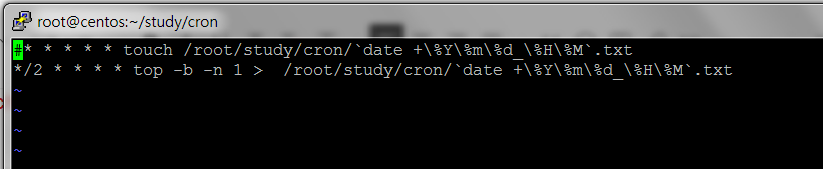
[root@centos cron]# ls -al
합계 48
drwxr-xr-x. 2 root root 81 7월 23 19:02 .
drwxr-xr-x. 4 root root 34 7월 23 18:34 ..
-rw-r--r--. 1 root root 13788 7월 23 18:58 20230723_1858.txt
-rw-r--r--. 1 root root 13788 7월 23 19:00 20230723_1900.txt
-rw-r--r--. 1 root root 13868 7월 23 19:02 20230723_1902.txt
관련 자료 및 참고 자료들
https://it-freelancer.tistory.com/915
[정처기] 두음 모음
두음으로 외우다 보면 두음만 기억나는 경우가 있습니다. 원래 단어가 기억이 안나는 경우도 있고, 무엇에 대한 두음인지가 생각이 안나기도 합니다. 또한 특정한 용어가 들어간 두음이 여러 개
it-freelancer.tistory.com
https://ko.wikipedia.org/wiki/Cron
cron - 위키백과, 우리 모두의 백과사전
위키백과, 우리 모두의 백과사전.
ko.wikipedia.org
https://blog.naver.com/islove8587/223153012330
[유닉스/리눅스] 작업 스케줄러 명령어(crontab)
[참고사이트] - 작업 스케줄러 명령어(at / crontab) 1. 리눅스 프로세스 스케쥴링 리눅스에서는 특정한 시...
blog.naver.com
'정보보안기사 > linux' 카테고리의 다른 글
| [실습] DNS 관련 (0) | 2023.07.24 |
|---|---|
| [실습] DNS 서버 설치#2 (0) | 2023.07.23 |
| [실습] xinetd finger클라 (0) | 2023.07.23 |
| [실습] DNS 서버 설치 (0) | 2023.07.22 |
| 실습 iptables (0) | 2023.07.22 |