ssh 설치
centos ip설정
inetd 확인
cent
https://lifegoesonme.tistory.com/370
https://blogger.pe.kr/1040
ifconfig -a
CentOS 7 ssh 설정 및 ssh 포트 변경 쉽고 정확하게
최신 리눅스 배포판에는 기본적으로 openssh rpm이 설치되어 있습니다. 그렇기 때문에 굳이 따로 설치할 필요는 없지만 워낙 많이 사용되고 있기 때문에 혹시나 없으면 굉장히 불편한 게 바로 ssh입
lifegoesonme.tistory.com
CentOS 7.9 네트워크 설정 (Static IP 설정)
이런저런 테스트 용으로 사용하고 있는 VMWare ESXi를 6.7에서 8 버전으로 업그레이드 한 뒤 pfSense에 UI를 입혔다는 오픈소스 방화벽 OPNsense를 가상머신으로 올려 테스트를 진행했다. OPNsense의 LAN 인
blogger.pe.kr
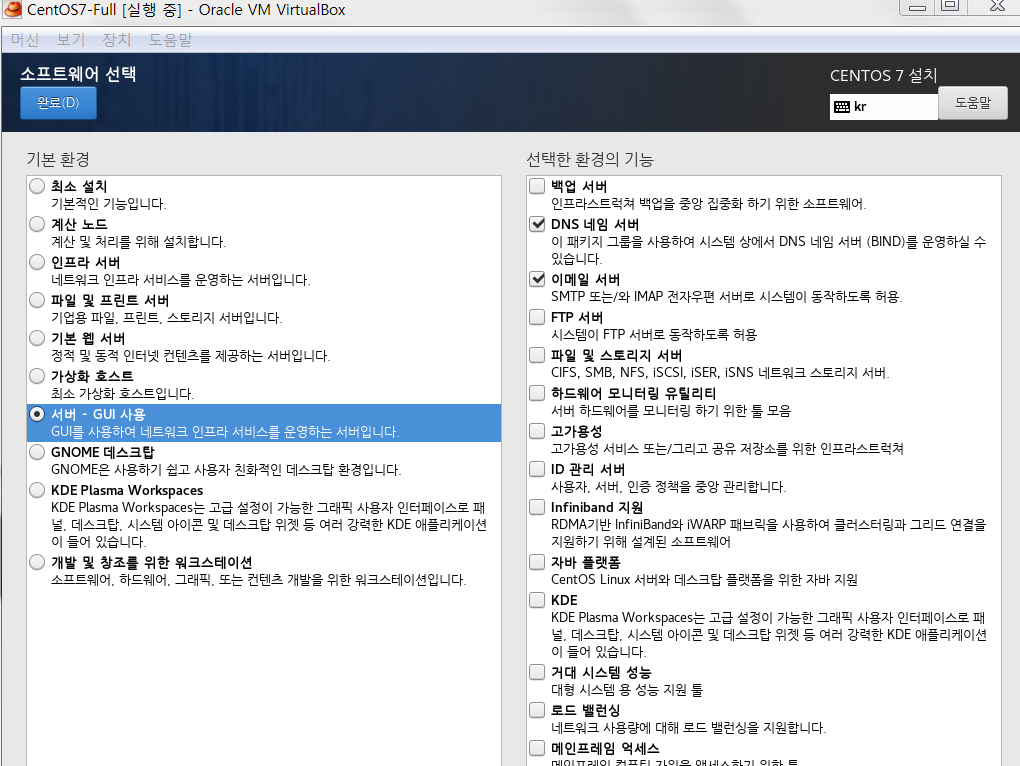
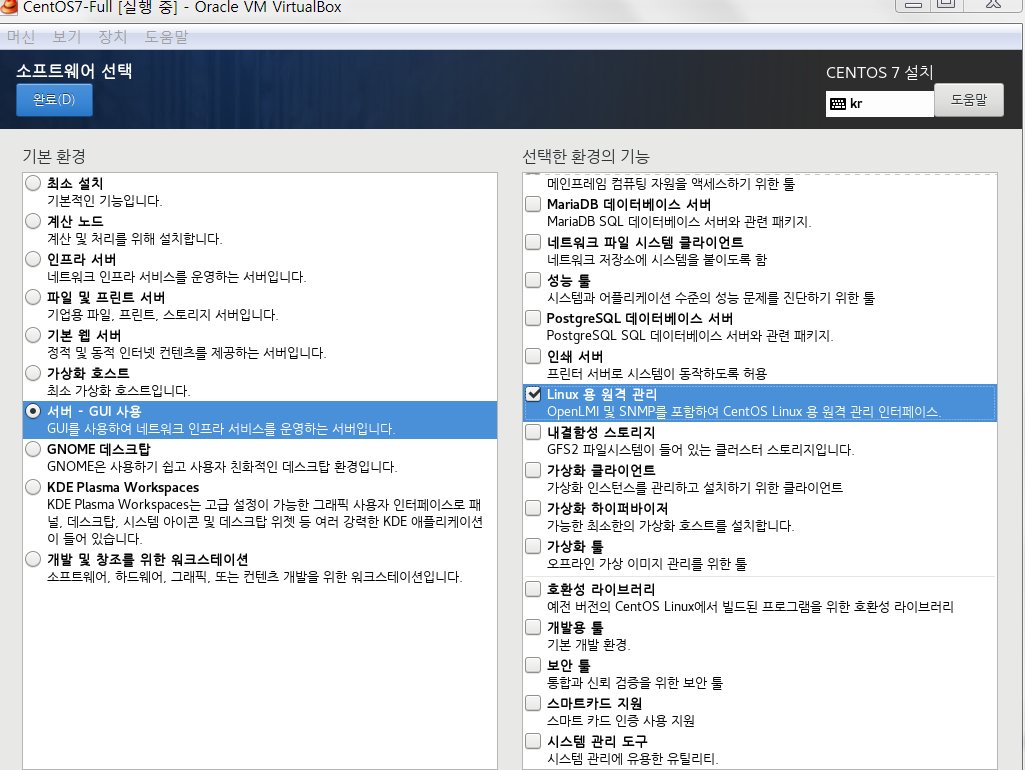
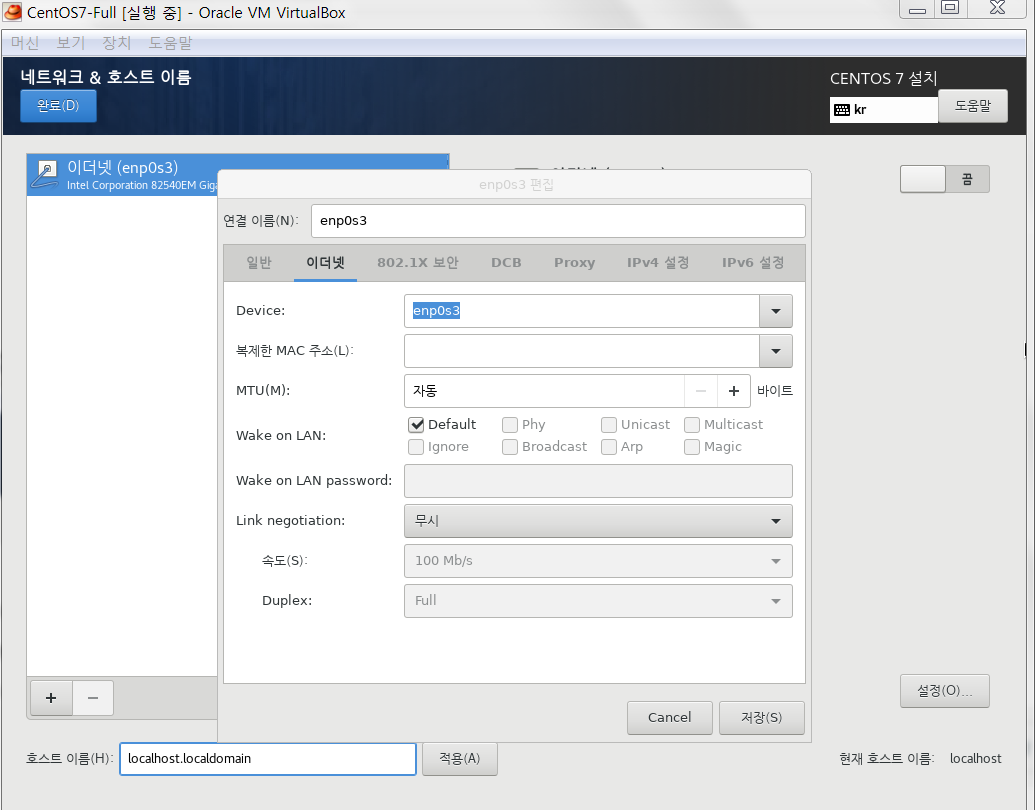
루트계정 root/r
일반사용자 u/u
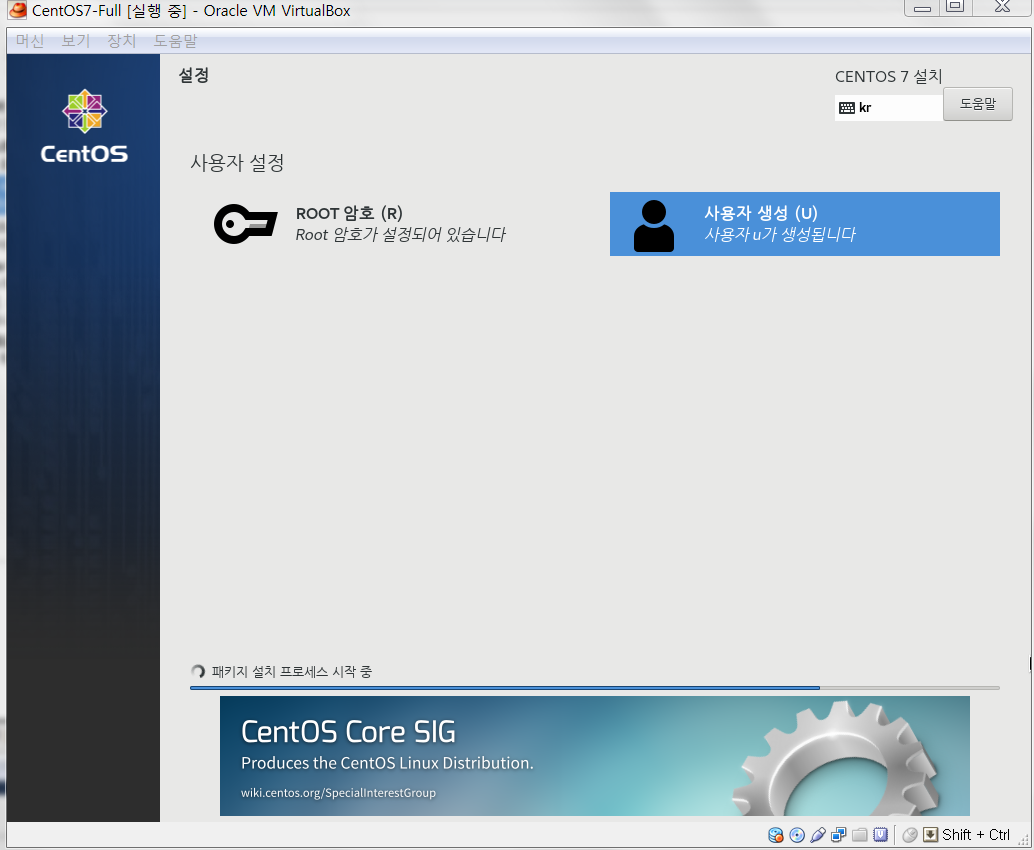
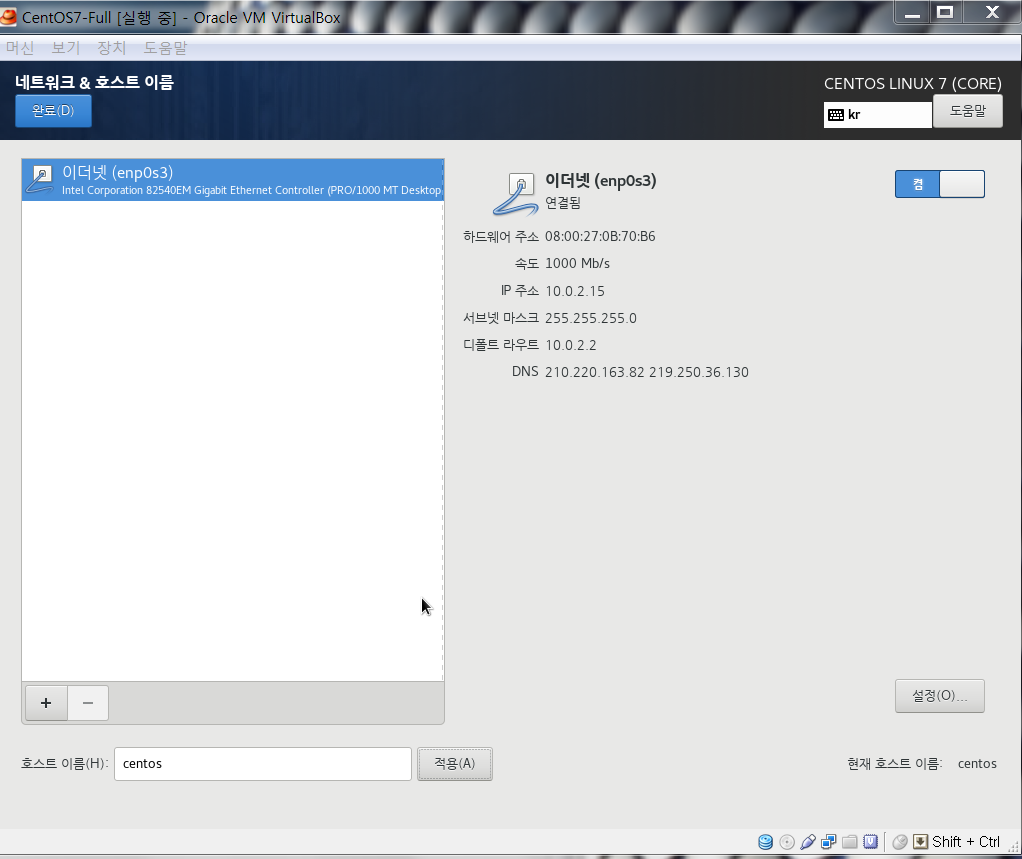
10.0.2.15 를 10.0.2.16으로 수정하자
ls /etc/sysconfig/network-scripts
sudo vi ifcfg-ens33
systemctl restart network
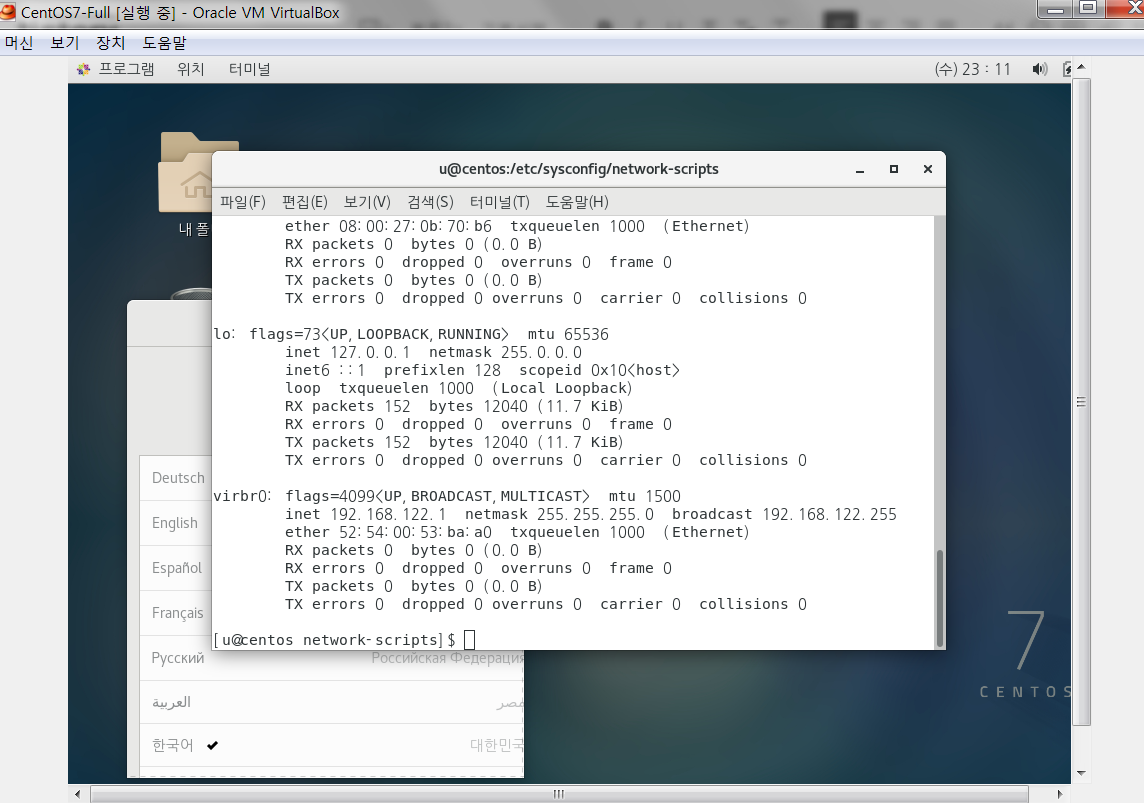
https://jennana.tistory.com/453
[리눅스] CentOS IP 주소 변경하기
[리눅스] CentOS IP주소 변경하기 리눅스에서 IP주소 변경하는 방법입니다. 1. ifconfig로 인터페이스 이름을 확인합니다. $ ifconfig * 일반적으로 따로 설정하지 않으면 인터페이스는 ens33으로 설정되어
jennana.tistory.com
kali 참고
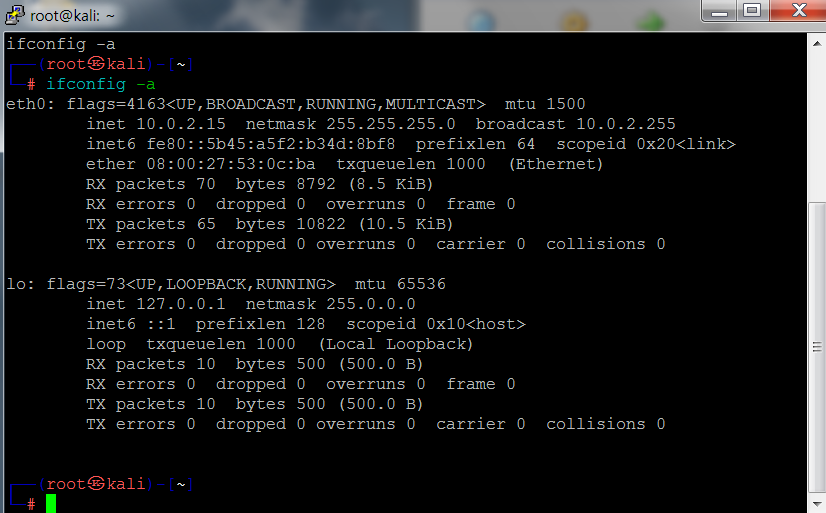
eth0: flags=4163<UP,BROADCAST,RUNNING,MULTICAST> mtu 1500
inet 10.0.2.15 netmask 255.255.255.0 broadcast 10.0.2.255
inet6 fe80::5b45:a5f2:b34d:8bf8 prefixlen 64 scopeid 0x20<link>
ether 08:00:27:53:0c:ba txqueuelen 1000 (Ethernet)
RX packets 70 bytes 8792 (8.5 KiB)
RX errors 0 dropped 0 overruns 0 frame 0
TX packets 65 bytes 10822 (10.5 KiB)
TX errors 0 dropped 0 overruns 0 carrier 0 collisions 0
lo: flags=73<UP,LOOPBACK,RUNNING> mtu 65536
inet 127.0.0.1 netmask 255.0.0.0
inet6 ::1 prefixlen 128 scopeid 0x10<host>
loop txqueuelen 1000 (Local Loopback)
RX packets 10 bytes 500 (500.0 B)
RX errors 0 dropped 0 overruns 0 frame 0
TX packets 10 bytes 500 (500.0 B)
TX errors 0 dropped 0 overruns 0 carrier 0 collisions 0
'정보보안기사 > linux' 카테고리의 다른 글
| CentOS 7 설치 #3 (0) | 2023.07.20 |
|---|---|
| 리눅스 실습 (0) | 2023.07.20 |
| CentOS 7 설치 #1 (0) | 2023.07.19 |
| 세컨드 리눅스 구성 (0) | 2023.07.19 |
| [실습] http #1 OPTIONS (0) | 2023.07.19 |